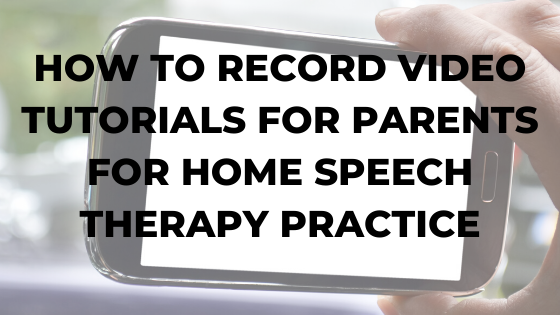Everyone is working really hard right now to make sure their speech and language services aren’t disrupted during the quarantine…
Which means that we’re doing a lot of speech therapy online and sending a lot of activities home for practice.
Many people are fearful that their clients will regress or that it will be too difficult to explain procedures to parents.
I wanted to present a simple solution: The video tutorial.
When you record a simple video that you can share over and over again with parents, you’ve got a go-to resource that can guide them through home practice.
The best part, is that you can do it for free with tools you already have access to.
Even if you’re not tech savvy, you’ll be able to follow this simply walk-through, where I show you how to record and upload a video online.
On the video below, I clarify:
…How to record using both Zoom and Loom
…When you do and don’t need to worry about videos being HIPPA compliant.
…How to share videos easily with parents and caregivers and modify privacy settings.
You don’t have to worry about explaining the same activity over and over again to multiple parents.
Instead, you can record ONE video they can watch over and over again, that YOU can share with people repeatedly.
This works whether you’re simply explaining how to access a technology for teletherapy platforms, or if you’re helping your parents walk through a home practice exercise.
The great part is that this is something that you can use whether you’re doing teletherapy or in-person therapy.
The other great part is that you can do this with free versions of all programs I mention below in the video (YouTube, Zoom, Loom).
To check out this simple walk-through, watch the video here:
FYI: I didn’t realize when I was recording that my head would be covering some of the things I was showing, so I’ll share a quick screen shot.
You can see the pink loom app up in the top right corner of my screen here (it has the +9) by it. Also, the “create” button is what you use to upload a new YouTube video:

Here’s some information about how to record using Zoom.
Here’s a video explaining how to use Loom to record videos.
Also, you can download the Teletherapy Resource List for SLPs (mentioned on the video) here.